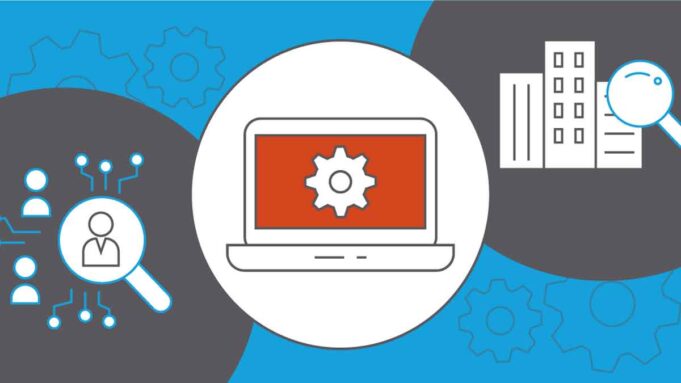Salesforce Lightning is a powerful, cloud-based platform that helps businesses increase their productivity, sales, and customer service. It is designed to give users a better experience by providing a unified, streamlined environment that is easier to navigate and manage. With the help of Salesforce Lightning, businesses can easily manage their sales, customer service, and other business operations in an efficient and organized manner.
The Basics of Salesforce Lightning
At its core, Salesforce Lightning is a modern UI framework built on the Salesforce platform. It is composed of various components that give you the ability to build a personalized user experience. These components are called Lightning Web Components and they can be used to build an interactive web page or application. In addition, Salesforce Lightning also offers built-in features such as integration with third-party services, data synchronization, and analytics.
Using Salesforce Lightning, businesses can simplify their operations, manage leads and accounts more efficiently, and create a more engaging customer experience. The platform can be used for creating custom objects, integrating with third-party services, creating automated workflows, and creating custom reports.
In addition to its capabilities, Salesforce Lightning is also highly secure and is compliant with various regulatory standards such as GDPR and HIPAA. This makes it an ideal solution for businesses who need to ensure data security while still enjoying the benefits of automation.
5 Benefits of Salesforce Lightning

Salesforce Lightning is a powerful platform designed to help businesses optimize their productivity and grow their customer base. With its intuitive interface, fast performance, and robust customization capabilities, it provides users with a comprehensive set of features to take their business to the next level. Here are some of the key benefits of using Salesforce Lightning:
- Increased Productivity: By leveraging the power of Salesforce Lightning, businesses can maximize their productivity and efficiency by streamlining their processes, allowing them to get more done in less time. This improved workflow results in higher customer satisfaction and a greater return on investment (ROI).
- Improved Collaboration: With Salesforce Lightning, businesses can easily share data and collaborate with teams in different locations or departments. It makes it easier to manage projects, assign tasks, and share documents with the entire team in one central place.
- Enhanced User Experience: Salesforce Lightning offers an intuitive user experience with drag-and-drop customization, making it easy for users to quickly find what they need and customize their experience accordingly.
- Advanced Reporting Tools: Salesforce Lightning gives businesses access to advanced reporting tools that make it easy to analyze data and track performance. This data can be used to better understand customer behavior and trends, allowing companies to make more informed decisions.
- Scalability: Salesforce Lightning is designed to scale with your business. As you grow, you can add more features and integrations without compromising performance. This ensures your business has the flexibility to meet its changing needs without sacrificing quality or speed.
Ultimately, Salesforce Lightning provides businesses with a powerful tool that helps them maximize their productivity, increase collaboration, and improve user experience. It’s an invaluable asset that can help any organization achieve its goals and take its success to the next level.
What are tasks in Salesforce?
Tasks in Salesforce are activities that need to be completed by users in order to achieve specific goals. Tasks can be anything from creating a customer account or updating customer data to creating a lead or generating a report. Tasks are important for ensuring that users are able to complete their work efficiently and effectively. With Salesforce Lightning, users are able to easily manage tasks and track their progress. This allows users to stay organized and ensure that tasks are completed in a timely manner.
How to Maximize Productivity with Salesforce Lightning

There are several ways to maximize productivity with Salesforce Lightning. First, users should take advantage of the platforms reporting and analytics tools. These tools allow users to quickly and easily monitor performance, identify areas that need improvement, and make strategic decisions to increase productivity and profitability. Additionally, users should ensure that their tasks are well organized and that they have a clear understanding of their goals and objectives. This will help users stay focused and ensure that tasks are completed in a timely manner.
Another way to maximize productivity with Salesforce Lightning is to take advantage of its integration capabilities. This allows users to quickly and easily access customer data across all platforms, giving them a comprehensive view of their customer base. Additionally, users should take advantage of automation tools, such as Attention, which can automatically fill Salesforce after calls using AI. This will save users time and minimize the need for manual data entry.
Are you looking to maximize your productivity using Salesforce Lightning? What are task in Salesforce Lightning is a powerful platform that can help streamline processes, optimize workflow, and increase efficiency. In this blog post, we’ll take a look at how you can use Salesforce Lightning to its fullest potential and make the most out of your team’s productivity. From automating processes to creating custom dashboards, we’ll cover all the tips and tricks you need to get the most out of Salesforce Lightning.

Conclusion
Salesforce Lightning is an invaluable tool for businesses that want to increase their productivity, sales, and customer service. The platform provides users with powerful analytics tools and integration capabilities, which allow them to quickly and easily access and analyze customer data across all platforms. Additionally, automation tools, such as Attention, can be used to save time and minimize the need for manual data entry. With these features, businesses can easily manage tasks, track their progress, and maximize their productivity.